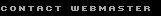| Use AJAX to get an RSS Feed | | Language: | Client Side - JavaScript | | Author: | Jon Lokken | | Date: | 2-26-2008 | |
| | Description: | View Example | | This show how you can use AJAX to retrieve an RSS feed from an ASP page. This page shows the client page JavaScript portion with cross browser compatibility. |
<html>
<head>
<script type="text/javascript">
function ajaxFunction() {
document.getElementById("time2").innerHTML="Getting Yahoo RSS Feed Now...";
var xmlHttp;
try {
// Firefox, Opera 8.0+, Safari
xmlHttp=new XMLHttpRequest();
//alert("You are using IE 7.0, Firefox, Opera 8.0+, or Safari!");
} catch (e) {
// Internet Explorer
try {
xmlHttp=new ActiveXObject("Msxml2.XMLHTTP");
//alert("You are using IE 6.0 +with MSXML12.XMLHTTP");
} catch (e) {
try {
xmlHttp=new ActiveXObject("Microsoft.XMLHTTP");
//alert("You are using IE 5.5+ with XMLHTTP");
} catch (e) {
alert("Your browser does not support AJAX!");
return false;
}
}
}
xmlHttp.onreadystatechange=function() {
if(xmlHttp.readyState==4){
//document.myForm.time.value=xmlHttp.responseText;
document.getElementById("time2").innerHTML=xmlHttp.responseText;
}
/*
* 0=The request is not initialized
* 1=The request has been set up
* 2=The request has been sent
* 3=The request is in process
* 4=The time request is complete
*/
}
xmlHttp.open("GET","ajaxrss.asp",true);
xmlHttp.send(null);
}
</script>
</head>
<body>
<form name="myForm">
<input type="button" value="Get RSS Feed >>" name="B1" onclick="ajaxFunction();"></form>
<span id="time2"></span>
</body>
</html>
| Disclaimer: | | Feel free to use this code I have written. I take no responsibility for this code working, imply no warranty as to it's validity, and will not be held liable if you decide to try it. I am only trying to help out others so they don't have to struggle with the same problems as me... | |